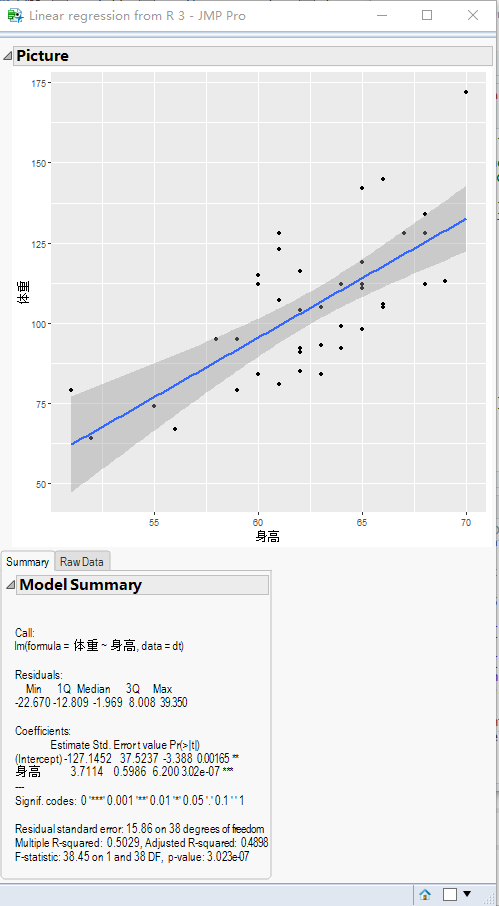Interactive: JMP and R
Jonie / 2019-04-01
General Summary
There’s many statistical analysis software, jmp and R are two of them.
R input JMP file
Also, there’s many ways to import data from other format to R, but there’s no directly way to import jmp data into R.
library(RDCOMClient)
jmp <- COMCreate(“JMP.Application”)
doc = jmp$OpenDocument(“C:/Demo.jmp”)
doc$SaveAs(“d:/Demo.csv”)
td<-read.csv(“d:/Demo.csv”)
head(td)
file.remove(“d:/Demo.csv”)
JMP call R
JMP can also call R and return the calculated result or graphics to JMP.
Set Environment Variable( “R_HOME”, “E:\Program Files\R” );
dt = open(“$SAMPLE_DATA/Big Class.jmp”); // Open a dataset
R init(); // Initialize a R session R Send(dt); // Send the dataset to R Close(dt); // Close the data table of JMP
R_stdout = Log Capture(R Submit(” summary(lm(体重~身高,data=dt)) “));
R Submit(”
library(ggplot2)
ggplot(dt,aes(x=身高,y=体重))+geom_point()+geom_smooth(method=lm)
”); // Execute R code to plot a scatter plot with linear line plot = R Get Graphics(“png”); // Get the graphics object
dt_head = Log Capture(R Submit(” head(dt) “));
R Term();
New Window(“Linear regression from R”, Outline Box(“Picture”, Picture Box(plot) ), Tab Box( “Summary”, Outline Box(“Model Summary”, Text Box(R_stdout), ), “Raw Data”, Outline Box(“Raw Data”, V List Box( Text Box(“Raw Data with head lines”), Text Box(dt_head) ) ) ) );
Below is the output in JMP.